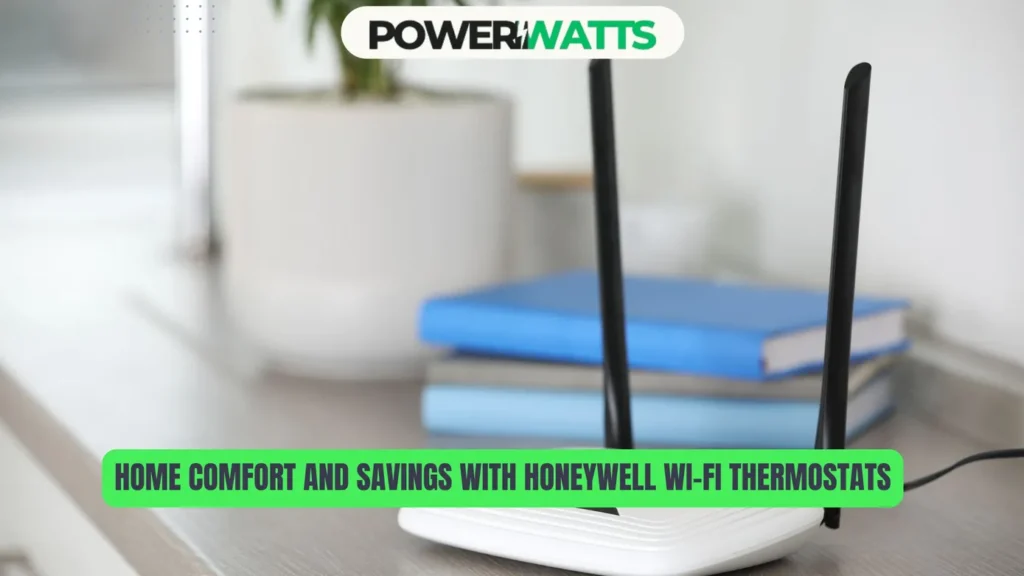In an age when smart technology is transforming our everyday lives, Honeywell Wi-Fi thermostats stand out as a game changer for homes wishing to improve comfort while lowering energy bills. These modern gadgets not only provide remote control of your heating and cooling systems but also include energy-saving functions. This detailed guide will look at how Honeywell Wi-Fi thermostats help you save money on energy, as well as their essential features, advantages, installation methods, and troubleshooting suggestions.
Key Features Of Honeywell WiFi Thermostats
1. Remote Access and Control
One of the major benefits of using a Honeywell Wi-Fi thermostat is the ability to operate it from anywhere. Using the Honeywell house app, you can make changes while on the road, ensuring that your house is always at the right temperature when you arrive.
2. User-Friendly Interface
Honeywell’s user interface is meant to be simple to use, whether via the device’s physical touchscreen or the mobile app. The simple UI makes it easy to establish schedules and alter settings without requiring a high learning curve.
3. Important Alerts and Reminders
The Honeywell app warns you of excessive interior temperatures and reminds you to complete maintenance activities like changing your air filters. These alerts assist in keeping your HVAC system running at peak efficiency and extend its lifetime.
4. Compatible with Smart Home Systems
Honeywell Wi-Fi thermostats are compatible with many smart home ecosystems, including Amazon Alexa, Google Assistant, and Apple HomeKit. This connection enables voice control and automation of other smart devices in your house.
How Honeywell Wi-Fi Thermostats Reduce Energy Costs
1. Smart Scheduling Features
Honeywell Wi-Fi thermostats enable users to program temperatures at various times of day or week. This function is very useful for those who have changing schedules. For example, you may set the thermostat to reduce the heat during the day when no one is home and boost it immediately before you return. This tailored strategy eliminates needless heating and cooling when it is not required, resulting in significant savings on your power expenses. Additionally, it’s important to consider how solar panels affect Wi-Fi signals, as their placement can impact connectivity. Proper installation and positioning can help maintain strong Wi-Fi performance while maximizing energy efficiency.
2. Adaptive Learning Technology
Many Honeywell products are equipped with adaptive learning capabilities. These thermostats gradually learn your preferences and automatically modify settings depending on your behavior. For example, if you routinely reduce the temperature at night or during work hours, the thermostat will recognize this trend and adapt appropriately. This function not only improves comfort but also saves energy by optimizing the system’s operation.
3. Energy Use Reports
Understanding your energy use trends is critical for cost control. Honeywell Wi-Fi thermostats provide precise energy use statistics that measure how much energy is consumed over time. By recognizing peak use hours, you may alter your settings to minimize excessive consumption, resulting in cheaper expenses.
4. Geo-fencing Technology
Some Honeywell models include geofencing technology, which utilizes your smartphone’s location to identify whether you’re at home or away. When you leave for work or vacation, the thermostat may automatically switch to an energy-saving mode until it detects you’re returning home. This function prevents you from heating or cooling an empty property while still creating a pleasant atmosphere for your return.
5. Integration of Utility Programs
Honeywell Wi-Fi thermostats are compatible with local utility providers’ demand response systems. These services enable utilities to temporarily alter their thermostat settings during high-demand periods in order to alleviate grid strain. Participants often get incentives or refunds for accepting these changes, which contributes to further energy savings.
Advantages Of Using Honeywell WiFi Thermostats
1. Enhanced Comfort Control
With remote access and smart scheduling tools, homeowners can keep their living areas pleasant while saving energy.
2. Improved Energy Efficiency
Honeywell Wi-Fi thermostats optimize HVAC function by using technologies such as adaptive learning and geofencing to save energy.
3. Savings on utility bills
Users report saving between 8% and 16% on heating and cooling expenditures by correctly employing scheduling tools.5. Over time, these savings may accumulate dramatically.
4. Reliable performance
Honeywell’s reputation for excellence ensures that its Wi-Fi thermostats will survive and work dependably under a variety of settings.
Installation Procedure For Honeywell Wi-Fi Thermostats
Installing a Honeywell Wi-Fi thermostat is often simple for individuals with basic DIY skills:
Step 1: Gather the necessary tools
- Screwdriver
- Drill if required.
- Level: Smartphone/tablet
Step 2: Remove the old thermostat
- Turn off the electricity to your HVAC system.
- Remove the lid from your previous thermostat.
- Take a photo of the wiring for reference.
- Disconnect the connections carefully.
Step 3: Install a new thermostat
- Use screws to mount the new thermostat base to the wall.
- Connect the wires in accordance with the reference image.
- Attach the thermostat faceplate tightly.
Step 4: Connect to Wi-Fi
Turn on the electricity to your HVAC system.
- To connect the thermostat to your home’s Wi-Fi network, follow the steps on the display.
- Create an account after downloading the Honeywell Home app on your smartphone
Step 5: Configure settings
- Use the app to create schedules and preferences p on your smartphone. Save your lifestyle.
- Discover more features such as geofencing and energy reporting.
Troubleshooting: Common Issues
While Honeywell thermostats are typically dependable, certain customers may have issues:
1. Connectivity Issues
If there are any connection issues:
Check that your router is operating correctly.
Restart the thermostat and router as required.
2. Temperature discrepancies
If there is a significant variation between the set and real room temperature, ensure correct installation away from drafts and direct sunlight.
Calibrate as needed following the directions in the user handbook.
3. Error codes
For particular fault codes associated with your model, see Honeywell’s troubleshooting guide, which is accessible online or in their app.
Conclusion
Investing in a Honeywell Wi-Fi thermostat has various advantages that go beyond convenience; it actively contributes to considerable energy savings and increased comfort in your home. These gadgets, which include smart scheduling, adaptive learning, geofencing technology, and thorough energy reporting, are intended to promote efficiency while allowing for contemporary life.
If you’re thinking about updating or installing a new thermostat system designed particularly for your requirements, get a quote from our specialist now! With a Honeywell Wi-Fi thermostat, you can regulate both your home’s comfort and energy expenses!
FAQs
Can I receive alerts from my Honeywell thermostat?
Yes, the app provides alerts for extreme temperatures and reminders for maintenance tasks like changing air filters.
What are energy usage reports?
Energy usage reports track how much energy you consume over time, helping you identify patterns and adjust settings for better efficiency.
Is it compatible with all HVAC systems?
Most Honeywell Wi-Fi thermostats are compatible with a wide range of HVAC systems, but it’s best to check compatibility before purchasing.
Can I use multiple thermostats with one app?
Yes, you can manage multiple Honeywell thermostats from a single account within the Honeywell Home app.