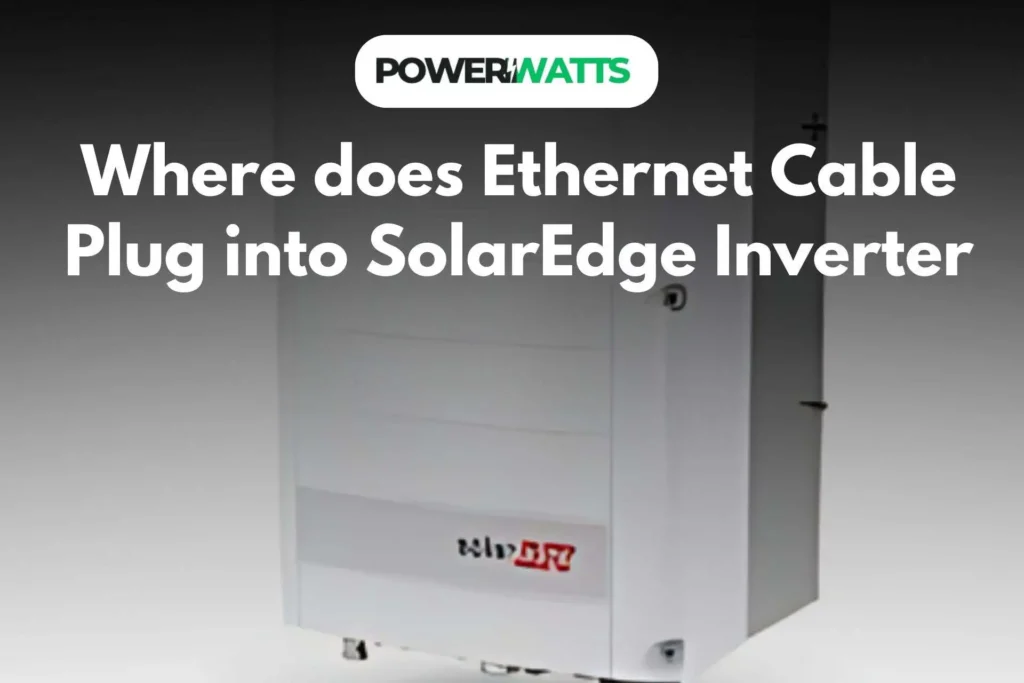Solar energy is currently one of the most preferred sources of energy but where does ethernet cable plug into solaredge inverter? As technology expands over that period, one crucial part is always present in all of the solar power installations: an inverter. The inverter converts DC power generated by solar panels to AC power for final use at home or on one’s business premises.
SolarEdge inverters are one of the most advanced and widely spread inverters on the market, having quite strong monitoring capabilities for the optimization of system performance. One important step in enabling these features is to connect your SolarEdge inverter to the internet, mostly via an Ethernet cable.
This article walks you through how to connect an Ethernet cable to a SolarEdge inverter so you can have your system monitored.
Why Should You Connect Your SolarEdge Inverter to the Internet?
Well, before getting to the steps to connect a SolarEdge inverter to the internet, what is important is to talk about why you need to do it.
Remote Monitoring:
When it is connected to the internet, the SolarEdge inverter will allow you real-time access to up-to-date information about the performance of any installed solar system, from anywhere in the world, through the SolarEdge monitoring platform. This lets one track energy production, and the health of your system, and get alerted to anything that might be wrong.
Firmware Updates:
Just like any other technology, your SolarEdge inverter might receive firmware updates to either better its performance or include new features. An internet connection ensures that your inverter will always be running the latest software.
Technical Support:
In case you ever need technical help related to your solar system, the fact that the inverter is connected to the internet means that the SolarEdge support teams can remotely access your system, diagnose problems, and offer you solutions without wasting any time.
Enhanced System Performance:
With an online connection, even critical features such as weather-based performance adaptation are enabled to the system, allowing production levels to maximize considering the regional weather or conditions.
How the SolarEdge Inverter and Communication Options Work
SolarEdge inverters have different built-in communication options: Ethernet, Wi-Fi, and cellular, each with its advantages:
Ethernet Connection:
Most stable connection, most reliable, consistent speeds; best applied in an environment where the connection can be wired.
Wi-Fi Connection:
This has the flexibility of connecting the inverter to your home’s wireless network without adding new wires.
Cellular Connection:
Useful where neither Ethernet nor Wi-Fi can be provided, such as in remote installations, but that might require a cellular plan.
This will usually be the preference of most individuals for whom reliability and speed are key.
Tools and Materials
Ensure you have the following tools and materials with you before proceeding:
- + Category 5e or Category 6 Ethernet cable.
- SolarEdge inverter with Ethernet support
+ Network router or network switch
+ RJ45 connectors if you are going to be preparing the cable ends yourself. - + Crimping tool if necessary
A small flathead screwdriver might come in handy to open one of the device ports.
+ Cable ties for cable management
Step-by-Step Guide in Connecting Ethernet Cable to a SolarEdge Inverter
Step 1: Locate the Communication Terminal
The first step involved in connecting your SolarEdge inverter to the Internet using an Ethernet cable is locating its communication terminal. Commonly, the terminal is found inside the inverter’s cover, which requires opening the cover with the help of a small flathead screwdriver.
- Switch Off the Inverter: First, ensure that the inverter has been switched off and that there is no electricity flowing through the system before doing any work on it.
- Gain Access to the Communication Terminal: You have to use the small flathead to unscrew the screws that hold the inverter cover in place. With the cover mechanism removed, you should have the ability to pinpoint the communication terminal. Normally, it would be identified as “COMM.”
Step 2: Preparation of the Ethernet Cable
If you are using a premade Ethernet cable, you can skip this step, but if you’re crimping your own cable:
-
- Cut the cable to length: Measure the distance from your inverter to the network router or switch. Cut the Ethernet cable to the appropriate length and allow a small amount of extra slack’.
- Strip the Cable Jacket: Carefully remove about 1-2 inches of the outer jacket from each end of the cable using a cable stripper or utility knife. This will expose the twisted pairs of wires in the cable.
- Arrange the Wires: Carefully untwist the pairs and arrange the wires in the correct order as defined by the T568B wiring standard.
- Crimp the RJ45 Connectors: Slip the wires that have been organized into an RJ45 connector, making sure they get to the end of the connector. Take the crimping tool and secure the connector to the cable. Do this to the other end of the cable.
Step 3: Connect the Ethernet Cable to the Inverter
Now that the Ethernet cable is available, connect it to the SolarEdge inverter.
- Ethernet Cable to Inverter: In the inverter’s communication terminal, find the Ethernet port, usually marked with “ETH” or “LAN.” Insert one end of the Ethernet cable into this port and ensure it is secure.
- Plug the Other End into the Router or Switch: Plug the other end into any open port on your inverter’s network router or switch. This will physically connect your inverter to your home or business network.
- Secure the Cable in Place: Secure the Ethernet cable in place with cable ties at points where it will pass; this way, it will not be pulled or disconnected by mistake.
Step 4: Configure the Inverter’s Network Settings
Now that the Ethernet cable is connected, it may be necessary to configure the inverter network settings so it interacts properly with your network.
- Inverter Menu: Turn the inverter back on and make your way to the settings menu. Typically, this is done either via the display screen on the inverter or through the SolarEdge monitor app.
- Accessing Network Settings: Proceed to the settings menu, scroll through it, and find the place with network settings. Here you will be able to choose DHCP (Dynamic Host Configuration Protocol—an automatic IP address mechanism) or use a manual setting with an IP address, subnet mask, and gateway if using a setup in which you only assign static IPs.
- Check Connection: Upon successfully configuring the network settings, check the connection of the inverter with the SolarEdge monitoring platform. This can mostly be done by checking the status on the inverter or the monitoring app.
Step 5: Monitoring Your SolarEdge Inverter Online
At present, your solar inverter is now connected to the internet using Ethernet; you can now commence monitoring online.
- Register for a SolarEdge Monitoring Account: Open the SolarEdge monitoring portal, monitoring.solaredge.com, or download the SolarEdge application from a store to open an application if you are not already using one.
- Add Your Inverter to the Account: When you open an account, you will be requested to add in your SolarEdge inverter. Follow the prompts accordingly. You might need to key in the serial number or, in some cases, scan a QR code located on the inverter.
- Monitor Performance: Once connected, you can view real-time data regarding your solar system performance, track energy production, and receive notification of issues.
Conclusion
The connections with an Ethernet cable into your SolarEdge inverter are quite simple but bring significant benefits in monitoring and optimizing your solar power setup. The instructions in this manual will enable the primary utility customer to establish a stable and reliable data connection, providing the primary utility customer with maximum use of the SolarEdge functionalities. Whether one is a homeowner in search of more savings or a business in search of better system management, connecting home SolarEdge inverters to the internet proves to be an essential step in the solar journey.
Get a quote Reach out to us at your earliest convenience if you are planning to advance to a new solar system or retrofit the old one through SolarEdge technology, and get a free quotation with an individual offer according to your needs. Our team of technical experts will design a solar solution that meets your needs and achieves the highest rate of effectiveness and savings for you.
Cost Calculator
Curious about how much you could save by connecting your SolarEdge inverter to the internet and optimizing your solar energy system? Use our cost calculator to estimate your potential energy savings and see how SolarEdge technology can benefit you.
FAQs
Why should I connect my SolarEdge inverter to the internet?
This enables real-time monitoring, remote troubleshooting, and system performance data at your fingertips to harvest maximum energy production from your connected inverter.
Could I use Wi-Fi in place of Ethernet to connect my SolarEdge inverter?
Actually, SolarEdge inverters have the capability to do so, but more often people are choosing to use an Ethernet connection since it is more stable and reliable.
What type of Ethernet cable will my SolarEdge inverter use?
An Ethernet cable must be used to connect your SolarEdge inverter to the network. Such cables will provide a good speed and are reliable enough for solar monitoring.