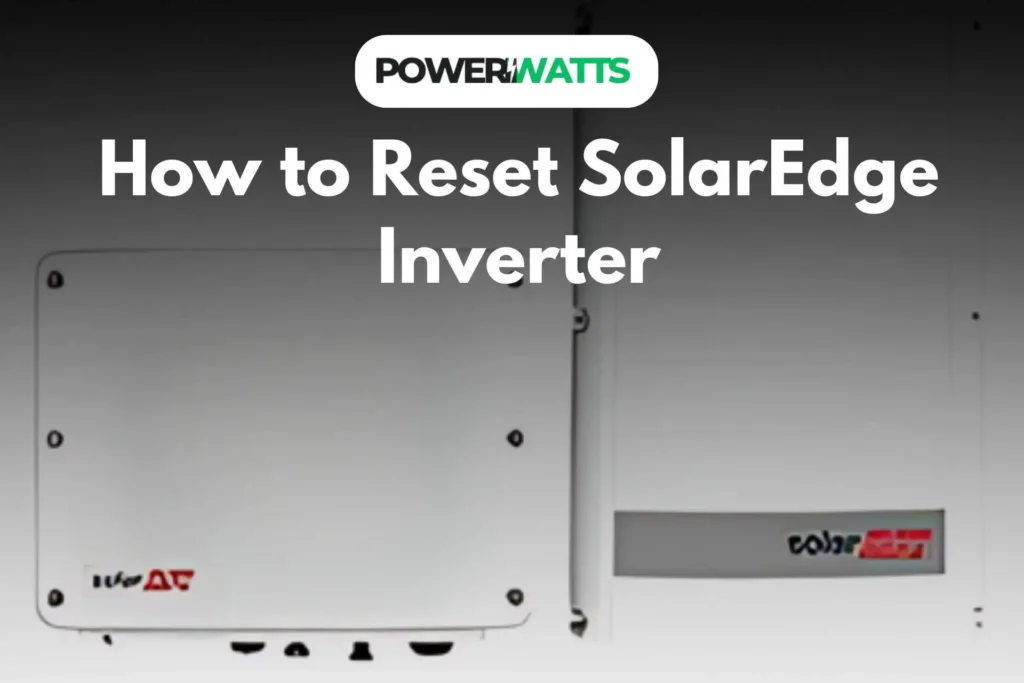You’ve adopted sustainable energy with your SolarEdge solar system as a solar energy enthusiast. Like any technological item, your inverter may malfunction sometimes. Resetting your inverter might fix these difficulties quickly.
Maintaining maximum SolarEdge inverter performance requires understanding reset. Problems with your inverter might restrict energy output or cause system shutdowns. Error alerts, monitoring system connectivity difficulties, and underperformance may need a reset.
In the blog, we will guide you the how to reset solar edge inverters and troubleshooting tips. I am sure, if you know how to reset solaredge inverter may help you manage your solar energy system, whether you’re having little issues or major issues. Let’s reset your SolarEdge inverter to optimize your renewable energy option.
Understanding the Importance of Resetting Your SolarEdge Inverter
It is important to reset your SolarEdge inverter so that it keeps working well and efficiently. The inverters in your solar panels change the direct current (DC) they produce into alternating current (AC) that your home can use. If your inverter has problems, it could cause your system to produce less energy or even shut down completely.
Some common reasons to need a reset are:
- Mistakes and faults: When the inverter shows error messages, it could mean that there are problems with the grid power or the wires.
- Communication Problems: If your system can’t talk to internet tracking platforms, you might be able to fix the problem by resetting it.
- Not doing well enough: A simple reset can often fix problems with how well something works in general.
If you know about these things, you can take steps to make sure your SolarEdge inverter keeps working at its best.
How to reset SolarEdge Inverter?
A few easy steps are all you need to reset your SolarEdge inverter. This guide will show you how to safely turn off and then on your generator.
Step 1: Turn Off the AC Isolator Switch
- Find the Main AC Isolator Switch. This switch is usually next to your switchboard. The name of this switch is “Main Switch Inverter Supply.”
- Step 3: Turn off the switch for the AC isolator.
Step 2: Turn Off the DC Isolator Switch
- Click on the DC Isolator Switch to move on. This switch is usually built into HD Wave inverters, but it may be next to your inverter on other types.
- Step 3: Turn off the switch for the DC isolator.
3. Wait for a Few Minutes
Wait about three to five minutes after turning off both switches. This turns off the power to the generator fully.
Step 4: Turn on the switch for the DC isolator
After the wait, you can start the process of restarting.
Step 1: First, turn on the DC isolation switch.
Step 5: Flip the AC Isolator Switch on.
After that, turn on the switch for the AC isolator.
Step 3: Put the AC isolator switch back in the “on” position.
Step 6: Let the inverter start up again
It will take a few minutes for your generator to restart after you turn on both switches. As the transformer starts up, you may see lights blinking or hear clicking sounds during this time.
Tip: Wait until the green and blue lights on the generator are solid. This means that it is fully functional.
Common Issues Resolved by Resetting
- Resetting your SolarEdge inverter can fix a number of common problems, such as:
- Codes for errors: If the error numbers on your inverter show up, a reset might get rid of them.
- Problems with communication: A reset can help get your generator and tracking app to talk to each other again if they aren’t already.
Drops in performance: If your system isn’t making as much energy as it should, a restart can often get it back to normal.
Troubleshooting Tips
- If restarting your inverter doesn’t fix the problem, try the following repair steps:
- Look at the connections: Make sure that all of the links and wires are safe and not broken.
- Keep an eye on performance: You can check the efficiency and problem codes in real time with the SolarEdge tracking app.
- Check out the environment: Make sure that your solar panels are not blocked by trash, dirt, or things that are close by and block the sun.
When to Call a Professional
If the restart process and fixing tips didn’t help and you’re still having problems, you might need to call a professional. If the inverter keeps showing error codes after being restarted, you might want to talk to a trained solar expert.
- You see that the inverter or wire is broken.
- The machine doesn’t make power, even though it shows no mistakes.
Conclusion
An easy method to fix frequent SolarEdge inverter difficulties and optimize your solar energy system is to reset it. I am sure, after following these steps to reclaim control of your solar system and optimize its performance. Solar system performance and investment protection depend on regular maintenance also including resets.
Solar energy is a commitment to sustainability and a better future not simply a personal investment. Keep your SolarEdge inverter in good condition to reduce your carbon impact and promote renewable energy. So, do not wait, Get a Quote today to improve your solar experience. To maximize your solar investment, we provide experienced services and solutions. Our experts will assist you overcome obstacles and maximize solar system efficiency.
FAQs
Why do I need to reset my SolarEdge inverter?
Resetting your SolarEdge inverter fixes error codes, monitoring system connectivity difficulties, and performance dips. It refreshes the system, restoring normal operation.
How frequently should I reset my SolarEdge inverter?
Only reset your inverter when you get error warnings or performance difficulties. Avoid frequent resets, which may signal serious difficulties that need expert help.
What should I do if the inverter won’t start after a reset?
If your inverter doesn’t come on after resetting, make sure the AC and DC isolator switches are on. If it still doesn’t work, check the wiring and connections. If issues continue, call a solar expert.
Can I remotely reset SolarEdge inverters?
No, SolarEdge inverters must be reset manually on-site. Remote monitoring systems give warnings and data, but resets need physical access.
What SolarEdge inverter trouble codes are common?
A common error code is:
- Communication Error: Monitoring platform connection issue.
- An overvoltage error indicates excessive voltage.
- Ground faults indicate system faults that need rapid attention.
Can I restart my inverter safely?
Correctly resetting your SolarEdge inverter is safe. Follow the reset procedure and turn off the isolator switches before handling the inverter.
Can I maintain my SolarEdge inverter?
Homeowners may conduct simple troubleshooting and resets, but experienced solar technicians should handle major maintenance and repairs for safety and compliance with local laws.
How can I check SolarEdge inverter performance?
The SolarEdge app or online site lets you monitor inverter performance. This platform displays energy production, system status, and problem information in real time.