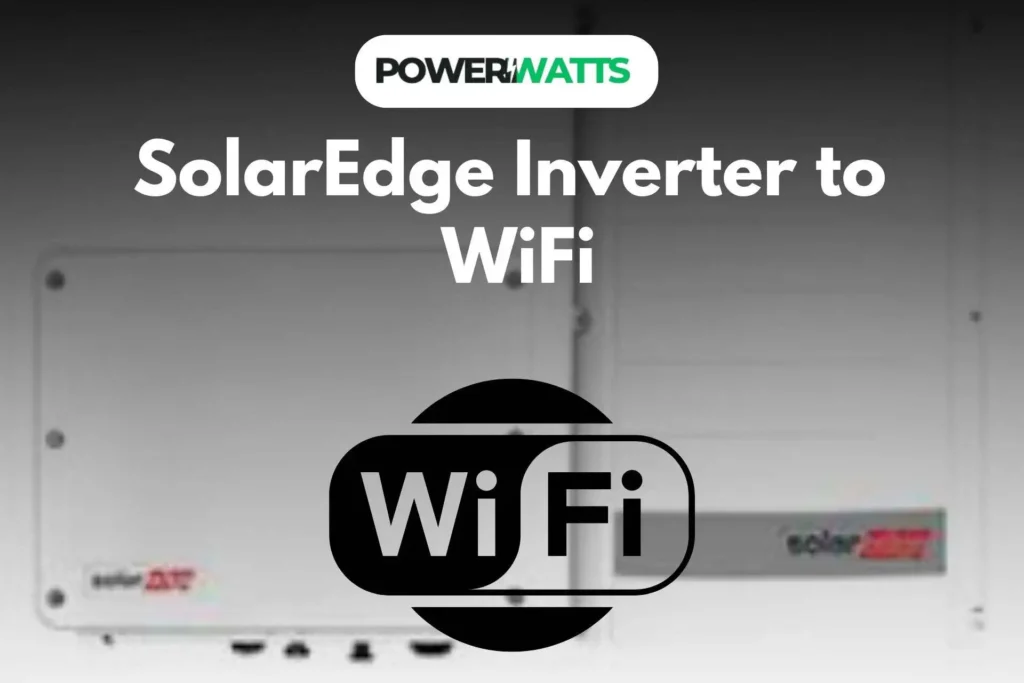In an era of sustainability, connecting SolarEdge inverter to WiFi gives homeowners several options for optimizing their solar energy systems. I am sure, this capacity boosts solar setup efficiency and lets you quickly resolve difficulties also maximizing solar energy returns.
Solar energy offers several advantages over fossil fuels also including lower power costs and a less carbon impact. The solar inverter industry leader SolarEdge is known for its revolutionary technology that boosts solar energy system performance. Wi-Fi connection lets homeowners view vital solar system data from anywhere with SolarEdge inverters.
In the blog, we will explain how to connect SolarEdge inverter to WiFi gives you energy production and system health data to help you make energy consumption choices. In the blog, we will explain how to connect the SolarEdge inverter to Wi-Fi. And troubleshooting guide.
Benefits of Connecting SolarEdge inverter to Wi-Fi
Connecting a SolarEdge inverter to Wi-Fi improves solar energy system performance and efficiency. The key benefits are:
1. Real-time tracking
Monitoring solar energy generation in real-time is a major advantage of connecting your SolarEdge inverter to Wi-Fi. The SolarEdge monitoring app or online interface lets homeowners track energy production, usage, and system performance. Proactive solar energy system management is possible with rapid information on system efficiency and faults.
2. Improved Troubleshooting
Your SolarEdge inverter may communicate diagnostic data to the manufacturer or installer over Wi-Fi. This minimizes on-site trips and speeds up troubleshooting. Remote diagnosis may save time and money on repairs.
3. Auto-firmware updates
Wi-Fi lets your SolarEdge inverter get software upgrades automatically. These upgrades may boost system speed as well as security and functionality without user involvement. This assures your inverter has the newest technologies and security.
4. Better Communication
Communication between the inverter and monitoring platform is strong thanks to the SolarEdge Wireless Gateway and other devices. This arrangement effectively relays data even if the home network changes such as a password update. This dependability reduces disturbances and allows continuous monitoring.
5. User-friendly setup
User-friendly Wi-Fi setup for SolarEdge inverters. The SolarEdge SetApp makes installation and setup straightforward for many models also letting people connect their devices without technical experience. I believe this ease of use encourages homeowners to use solar system monitoring.
6. Increased System Security
SolarEdge Wi-Fi is secure since it uses a closed network. This arrangement protects critical data and secures energy production against unwanted access to your solar energy system.
7. Scalability for growth
Wi-Fi-connected systems are more expandable for homeowners contemplating SolarEdge inverter or smart energy gadget upgrades. Wireless communication supports various devices on a network also making it easy to add components.
Key Requirements for Wi-Fi Connection
Before you start the linking process, make sure you have these things:
- Wi-Fi Kit: This is necessary for your SolarEdge inverter to be able to communicate over Wi-Fi. Check to see if your charger works with the Wi-Fi kit.
- Connect to Wi-Fi: You need a stable internet link. Make sure that your router is working properly and that it has a good connection where your generator is.
- Mobile phone or computer: To get to the SolarEdge website or tracking app.
How to Connect SolarEdge Inverter to WiFi
1. Getting the Inverter ready:
- Turn Off the Inverter: Make sure the inverter is turned off before making any changes to avoid any electricity dangers. Find the button that says “ON/OFF” and flip it to “OFF.”
- Check the Wi-Fi Part: Make sure that the Wi-Fi module is placed properly in your generator. If your generator doesn’t have a screen so you may need to do something different to set it up.
2. Connecting Using WPS:
WPS (Wi-Fi Protected Setup) is the best way to connect your inverter to Wi-Fi if your router supports it.
Find the WPS button:
- On your router, look for the WPS button. When you press this button, devices can join without entering a password.
Turn on WPS for the inverter:
- For 5 seconds, hold down the LCD light button on your inverter.
- When the main screen shows up, let go of the button.
- To connect, go to the Communication option and choose Wi-Fi.
- Pick the WPS method.
On the router, press the WPS button: In two minutes, press your router’s WPS button. The power converter will try to join to the Wi-Fi network.
Confirmation: As a final check, the LCD will show the word “Connected” for 5 seconds if the link works.
3. Connecting Without WPS
You can enter your Wi-Fi password by hand if your device doesn’t support WPS.
Access the Wi-Fi Configuration:
- To get to the Communication section, do the same things you did above.
- Click on Wi-Fi and then on Set Up.
Pick Out Your Network:
There will be a list of networks to choose from. From the list, pick out your Wi-Fi address.
Type in the Password:
Use the inverter’s buttons to enter your Wi-Fi login. Check the entry.
Confirmation of the connection:
Do not use the transformer until it is ready. If it works, a message that says “Connected” will show up.
Troubleshooting Connection Issues
The following steps can help you fix problems that happen during the connection process:
- Turn Devices Back On Your router, Wi-Fi modem, and generator should all be turned off. Don’t turn them back on until 10 to 20 seconds have passed.
- See how strong the signal is: Make sure that the Wi-Fi signal can reach your generator. You could use a Wi-Fi extension or move the router closer if the connection is weak.
- Review Your Credentials: If you can’t join, check your Wi-Fi password again to make sure there are no mistakes.
- Update the firmware: Make sure the software on your generator is up to date. But, if you are sure then Get a Quote for customized help.
Monitoring Your SolarEdge System
After connecting, you can use the My SolarEdge app or the website to keep an eye on how your solar system is doing. To begin, follow these steps:
- Get the app here: You can get the My SolarEdge app from Google Play or the App Store.
- Make an account: Link Your Inverter: To connect your inverter to your account, follow the app’s steps. Sign up for an account or log in if you already have one. The model number of the transformer is what you need.
- Access Data: Once you’re connected, you can see real-time data like how much energy is being produced and used, as well as system alerts.
Conclusion
Connecting your SolarEdge inverter to Wi-Fi simplifies solar energy management and improves your experience. I am sure this connection lets you make smart energy-use choices to optimize your solar investment.
Follow our tutorial to confidently connect your SolarEdge inverter to your Wi-Fi network. The method is simple whether you utilize WPS for a quick connection or manually input your network data. Troubleshooting techniques might help you address problems fast. Finally, adding Wi-Fi to your SolarEdge inverter improves your solar energy experience. It lets you monitor and control your system from your phone or computer also saving energy and money. Get a Quote for the finest solar energy service and support.